How to Use EQ in Ableton Live: A Step-by-Step Guide

Have you ever wondered what EQ is and why it’s so important in music production? In this article, we will explore the basics of EQ in Ableton Live, including what frequency is and how it’s measured.
We will also discuss the different types of EQ and how to read an EQ graph. We will provide you with a step-by-step guide on how to use EQ in Ableton Live, along with some tips and tricks for creating space, movement, and unique sounds in your mix. Let’s dive in and enhance your music production skills!
Use EQ in Ableton Live: Key Takeaways:
- EQ is essential in music production for balancing and enhancing the frequencies of different instruments.
- Ableton Live offers various types of EQ, such as parametric and graphic, to help you achieve the perfect sound.
- When using EQ in Ableton Live, it’s important to understand frequency, use filters, and make precise cuts and boosts to achieve a professional mix.
What is EQ and Why is it Important in Music Production?
EQ, short for equalisation, is a fundamental audio effect used to adjust the frequency content of a sound. In music production, EQ plays a crucial role in shaping the tonal characteristics, enhancing clarity, and balancing elements within a mix.
By manipulating frequencies through EQ, producers can carve out space for different instruments, making them stand out or blend seamlessly into the overall mix. This process not only helps in eliminating muddiness or harshness but also ensures that each element has its own sonic space to shine. Experts like Marcello Ruggiu and Jake Williams emphasise the art of precise EQ techniques to sculpt soundscapes that are vibrant, balanced, and sonically pleasing to the listener.
Understanding the Basics of EQ in Ableton Live
.jpg)
In Ableton Live, EQ is a versatile tool for manipulating the frequency spectrum of audio tracks. Understanding the basics of EQ, such as adjusting filters, gain, and identifying frequency ranges, is essential for achieving professional-grade mixing results.
EQ Eight in Ableton Live takes this functionality to the next level by providing a range of advanced features that can enhance track sounds and improve mixing quality. The EQ Eight offers precise control over each band with its Elevate special 2-in-1 feature, allowing for seamless adjustments to fine-tune the audio. The incorporation of Hardware filters in EQ Eight allows for even more detailed and specific audio shaping, giving users the ability to sculpt their tracks with unparalleled precision.
What is Frequency and How is it Measured?
Frequency in audio refers to the rate of vibrations that create sound waves, typically measured in Hertz (Hz). In music production and EQ devices like those found in Ableton Live, understanding frequency is essential for adjusting filters, gain levels, and fine-tuning the tonal quality of tracks.
Frequency plays a crucial role in shaping the sound of a track by determining the pitch and tonal characteristics. When manipulating frequency using EQ devices, producers can target specific ranges to boost or attenuate, sculpting the overall sonic landscape.
Filters, such as low-pass, high-pass, and band-pass filters, are used to control different frequency ranges, allowing for the isolation or removal of unwanted sounds and enhancing clarity. Gain settings, on the other hand, impact the volume level of specific frequencies, influencing the balance and dynamics of the mix.
What are the Different Types of EQ?
In the realm of audio processing, various types of EQ exist to cater to different needs. EQ Eight, a popular plugin in Ableton Live, offers precise control over shaping the sound of instruments and tracks through its versatile filter options.
EQ Eight allows musicians and producers to tweak frequencies with surgical precision, enabling them to sculpt the sonic landscape with utmost clarity. Whether it’s adjusting the low-end rumble of a bass guitar, enhancing the crispness of hi-hats, or smoothing out the midrange of a vocal track, EQ Eight provides a comprehensive toolbox for fine-tuning audio signals.
- With different filter types like high-pass, low-pass, band-pass, and notch filters, users can target specific frequency ranges to either boost or attenuate, effectively sculpting the tonal balance of a mix.
- The ability to layer multiple EQ Eight instances on individual tracks or the master bus allows for intricate sonic shaping, letting creators achieve a polished, professional sound.
How to Read an EQ Graph
Interpreting an EQ graph involves understanding the graphical representation of frequency distribution and signal levels.
In EQ Eight and tools alike, having a grasp of elements such as LFO modulation and course adjustments is essential to finely tune the audio spectrum.
The visualization of the EQ graph provides a helpful overview of how different frequencies are distributed within a sound signal. By adjusting parameters like the LFO modulation, you can add subtle dynamic movement to certain frequencies, creating a more intricate and lively sound.
Making precise course adjustments allows you to shape the tonal qualities of the audio, ultimately achieving the desired clarity and balance in your mixes.
Step-by-Step Guide on How to Use EQ in Ableton Live
.jpg)
Utilising EQ in Ableton Live involves a systematic approach to enhance track quality and achieve balanced mixes. By employing EQ8 and its adaptive filter controls, users can effectively adjust frequencies, fine-tune tracks, and optimise mixing outcomes.
One of the key aspects of using EQ in Ableton Live is understanding how to make precise filter adjustments. EQ8 offers a wide range of filter types such as high-pass, low-pass, band-pass, and notch filters, allowing users to target specific frequency ranges with precision. To start, identify the frequency ranges that need enhancement or reduction in your track. In EQ8, you can adjust the gain and bandwidth of each filter to sculpt the sound to your liking.
Step 1: Identify the Frequency Range of Each Instrument
Before applying EQ adjustments, it is crucial to identify the frequency range of each instrument within a track. Utilising EQ Eight features in Ableton Live aids in precise frequency analysis, allowing for targeted enhancements and effective signal refinement.
By diving into the frequency spectrum of individual instruments, you can pinpoint problematic frequencies causing muddiness or clashing between sounds. Understanding each instrument’s unique sonic footprint enables you to carve out space in the mix for clarity and balance.
The EQ Eight in Ableton Live provides a comprehensive set of tools for scrutinising specific frequency bands, making it easier to isolate and adjust troublesome areas without affecting the overall sound quality. Its real-time metering and visualisation features offer a practical way to fine-tune the tonal characteristics of each instrument, ensuring a polished and cohesive musical arrangement.
Step 2: Utilise High-Pass and Low-Pass Filters to Clean Up the Mix
Cleaning up a mix starts with implementing high-pass and low-pass filters to eliminate unwanted frequencies. EQ Eight features in Ableton Live facilitate precise filter adjustments, enhancing clarity and focus by attenuating specific frequency ranges.
High-pass filters, as the name suggests, allow frequencies above a set point to pass through, effectively cutting out rumble and low-end muddiness. On the other hand, low-pass filters allow frequencies below a certain threshold to pass, useful for taming harsh high frequencies. By judiciously combining these filters, you can carve out a clean frequency spectrum, leaving room for the essential elements of your mix to shine.
In Ableton Live’s EQ Eight, you can not only adjust filter slopes with precision but also fine-tune the exact frequency where each filter starts to take effect. This level of control is invaluable when sculpting the tonal balance of individual tracks or the overall mix, ensuring every element sits just right in the sonic landscape.
Step 3: Use a Parametric EQ to Cut Unwanted Frequencies
Using a parametric EQ enables precise cutting of unwanted frequencies from tracks to enhance the overall mix clarity. With tools like EQ Eight in Ableton Live, users can target specific frequency bands, refine tonal balance, and optimise sound quality.
- Parametric EQ functions by allowing users to adjust multiple parameters such as frequency, bandwidth, and amplitude, offering detailed control over the audio spectrum. This meticulous approach helps in sculpting the sound to meet the specific requirements of a track, ensuring each element sits harmoniously within the mix.
- EQ Eight in Ableton Live goes a step further by integrating seamlessly into the digital workspace, providing real-time visual feedback on frequency responses. This visual representation aids in identifying problematic areas, allowing for surgical precision when attenuating or boosting specific frequencies.
Step 4: Use a Parametric EQ to Boost Desired Frequencies
Boosting desired frequencies with a parametric EQ can accentuate specific elements in a mix for enhanced impact. EQ8 within Ableton Live offers comprehensive filter controls, give the power toing users to elevate key frequencies, shape sounds, and enrich the overall audio experience.
By isolating and boosting frequencies that complement the core elements of a track, producers can bring out the nuances and intricacies that make a mix truly stand out. Within EQ8, the ability to precisely adjust filter parameters allows for fine-tuning of specific frequency ranges, thereby sculpting the sonic landscape with meticulous detail. This level of control enables creators to emphasize particular instruments, vocals, or effects, enhancing clarity and depth within the music production.
Step 5: Use a Graphic EQ to Fine-Tune the Mix
Fine-tuning a mix involves utilising a graphic EQ to make subtle adjustments across the frequency spectrum. EQ Eight, available in Ableton Live, provides coarse controls for precise frequency modifications, allowing users to refine tonal balance and perfect the overall mix.
With a graphic EQ, audio engineers and producers can effectively sculpt the sound by pinpointing specific frequencies that need adjustment. The visual representation of EQ bands enables them to see the changes made to each frequency range instantly. This level of detailed control is crucial in addressing any frequency clashes, enhancing clarity, and ensuring that every element in the mix has its place without overpowering others.
Tips and Tricks for Using EQ in Ableton Live
Mastering EQ techniques can significantly impact the quality of audio productions in Ableton Live.
By diving into the intricate world of sound filtering, producers can craft a unique sonic signature by sculpting frequencies with precision. Utilising the versatile functionalities of EQ Eight in Ableton Live give the power tos creators to fine-tune individual bands, apply dynamic EQ, and shape the tonal balance with finesse.
Experimenting with modulation effects such as frequency modulation (FM) or ring modulation can add character and movement to sound elements, offering endless possibilities for creative sound design. Integrate subtle course adjustments to bring out hidden nuances in tracks, creating a rich, layered sonic landscape that resonates with listeners.
How to Use EQ to Create Space in the Mix
Creating spatial depth in a mix involves strategic EQ applications to carve out distinct sonic spaces. EQ Eight, modelled in Ableton Live, offers gain control and precise filtering options that enable users to shape sounds, define spaces, and enhance the overall audio effects.
By understanding how to manipulate EQ to establish spatial dimensions within a mix, producers can transform a flat and cluttered soundstage into a rich and dynamic sonic landscape. Leveraging the gain control features allows for boosting or attenuating specific frequencies, while precise filtering helps in removing unwanted noise or honing in on particular elements.
The sonic shaping capabilities of EQ Eight in Ableton Live provide further control over the tonal balance, allowing users to sculpt sound spaces, define acoustic environments, and enrich the auditory effects in their music productions. With EQ as a powerful tool, mix engineers can craft immersive and engaging listening experiences for their audience.
How to Use EQ to Create a Sense of Movement
Adding movement to a song can be achieved through strategic EQ placements and pan adjustments.
By incorporating sophisticated frequency modulation techniques, individuals can further enhance the sonic depth and texture of their music compositions. This involves adjusting the frequencies of different instruments or elements to avoid clashes and emphasize harmonic relationships.
The role of pan controls in Ableton Live should not be underestimated when it comes to spatial adjustments. Utilising pan automation can create a sense of movement from left to right or front to back, adding dimension and immersion to the soundstage.
Using course variations allows for subtle changes in pitch and timbre, providing a dynamic and evolving sonic landscape. Experimenting with different course settings can lead to unique textures and tonal shifts, elevating the overall auditory experience.
How to Use EQ to Create a Unique Sound
Unleashing creativity in music production involves experimenting with unique EQ applications to craft distinctive sounds. By exploring filters, utilising LFO modulation in Ableton Live, and analysing frequency spectrums, users can innovate track sounds, enrich mixes, and achieve personalised audio signatures.
One of the key aspects of pushing creative boundaries in audio production is the ability to manipulate sound elements in unconventional ways. Incorporating tools like filters and LFO modulation not only adds depth and texture to the tracks but also allows for the creation of truly individualised audio profiles. With these advanced techniques, producers can sculpt soundscapes that stand out, capturing the essence of their artistic vision through customised sonic expressions.
Frequently Asked Questions
1. How do I access the EQ in Ableton Live?
The EQ can be accessed by clicking on the “EQ Eight” device in the “Audio Effects” tab, which can be found in the “Categories” section of the browser on the left-hand side of the Ableton Live interface.
2. How do I add EQ to an audio track in Ableton Live?
To add EQ to an audio track, simply drag and drop the “EQ Eight” device onto the track. This will open up the EQ window and allow you to start adjusting the EQ settings.
3. What are the different types of EQ available in Ableton Live?
Ableton Live offers two different types of EQ – the “EQ Three” and the “EQ Eight.” The EQ Three is a simplified version with three bands of EQ, while the EQ Eight offers eight bands and more advanced features such as frequency and gain control for each band.
4. How can I use EQ to improve the sound of my tracks?
EQ can be used to boost or cut certain frequencies in a track to improve its sound. For example, you can use EQ to cut out unwanted low frequencies in a vocal track or boost the high frequencies in a guitar track to make it sound more present.
5. What is the difference between EQing in the arrangement view and the mixing view?
EQing in the arrangement view allows you to make adjustments to the EQ settings of individual tracks, while EQing in the mixing view allows you to make adjustments to the overall EQ of the entire mix. Both views can be useful depending on your specific needs.
6. Can I save my EQ settings in Ableton Live?
Yes, you can save your EQ settings as a pre-set in Ableton Live for future use. This can be done by clicking the downward arrow icon on the EQ device and selecting “Save Pre-set As” from the menu.
Are you an aspiring writer, producer, engineer, artist or musician looking for the best courses for music producers? Hone your sound, explore your talent and unlock unique opportunities in music technology with Elevate’s online music production courses.
From the blog

Rockstars in Training: The Best Kids’ Electric Guitars for 2024
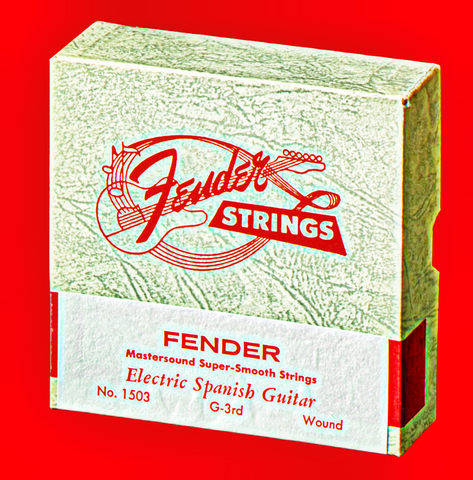
Redefining Your Riffs: How Electric Guitar Strings Shape Your Sound