Sound Production with Ableton Live Expert Track
Soundscape Composition & Introduction to Ableton Live
Master the art of soundscape composition and Ableton Live on our sound production expert track created by experienced industry professionals. You’ll discover how to capture, arrange, edit and finesse unforgettable audio journeys that you and your listeners will love.
Flexible Payment Options
online course Sound Production with Ableton Live
From atmospheric background tracks to video game environments, composing your own unique soundscapes is an art form that transports your listeners through time and space — all from the comfort of their own homes. But to create the most memorable and evocative sound journeys, you’ll need the editing skills, equipment and knowledge to make your tracks come alive. That’s why this comprehensive course bundle doesn’t just teach you how to craft soundscapes from scratch; it also delves into the inner workings of Ableton Live, a professional audio production platform designed for musicians and sound artists.
Sponsored by industry specialists IK Multimedia and iZotope, this expert track brings together our Introduction to Ableton Live and Soundscape Composition courses into one complete sound production package. You’ll learn how to record industry-standard soundscapes, as well as how to edit, arrange, mix and master sounds using specialist techniques such as wrapping, time-stretching, quantisation and more. It’s the ideal course bundle for anyone looking to sharpen their production skills and get to grips with industry-leading software.
You can work through the entire sound production course at your own time and pace, learning with HD Video Industry Insider tips and tasks set by fully qualified practising experts and professionals. Even better, you’ll have access to all the course materials for life. So what are you waiting for? Sign up today, and start creating.
On this course you’ll be using Ableton Live, download your free 90-day trial copy below.
The Music production BUNDLE DEAL
- Elevate special 2-in-1 music production course bundle
- 45 Unique lessons across 10 packed modules
- Created by practicing industry experts
- Learn at you own pace in your own time
- HD video industry insider hints & tips
- Immersive interactive learning
- Certificate on completion
- Downloadable lesson guides
- Lifetime access
- Mobile friendly platform
- Access to a live session masterclass
sponsored by
2-in-1 Music Technology bundle
Jam packed flexible courses
Taught by Industry Musicians
Elevate your skills with an expert
Music Industry Partners
Real world insider knowledge
Modules in this course
This special 2-in-1 Sound Production with Ableton Live Expert Track combines our Introduction to Ableton Live &
Soundscape Composition courses packed full of HD video lessons, suggested tasks and industry insider hints.
You'll first learn the basics, from opening and understanding the workspace, to the many instruments and samplers at your disposal. You'll also touch on how to record and ways to use audio effects, with rich tutorials and video lessons to dip into as you go.
Next, you'll find out how to record your very own jams, as well as how to clip your audio and export your file once your work’s completed. You'll also learn about a key technique of music production: warping, which helps with adjusting the timing and pace of your recordings.
You're now halfway through your course, and ready to take on instruments and beats. Explore drum beats, lead and harmonic instruments, and how to create impressive basslines to take your music further.
Looking to add effects to your music? This module explains how, helping your music feel dynamic and alive. You'll learn about aspects like reverb and delay, discover how to layer sounds, and even experiment with building your own instruments and effects through Max for Live.
You're almost at the end of your six-week course. In this module, you'll develop what you've learnt about layering, get to grips with the Simpler sampler instrument for splicing audio, and begin to dabble in synthesisers.
Your final module is all about creating and arranging your own song, where you'll put all you've learnt into practice, and pick up a few more key skills. You'll journey through mixing, adjusting EQ, rendering your file, and mastering your polished piece across different sound systems.
What is a soundscape? Where do they originate? How do they differ around the world — and even across media? This module sets the scene, covering all these questions alongside advice on choosing and calibrating your recording device for your very own soundwalk.
With your soundscape recorded, you'll want to start arranging and editing. This module takes you through various tools on Ableton Live, so you can achieve clear, crisp audio through techniques like filtering, crossfading and layering.
This module lets you take the experimentation further, using FX like reverb to create depth, or delay to space out interesting sounds. You'll also touch on more advanced versions of these effects through Ableton Live plug-ins, helping bring your composition to life.
Want your soundscape to be neatly looped? Interested in layering sounds across different tracks? Or simply want to polish off your soundscape so it's portfolio-ready? You'll learn how to prepare your file for upload, broadcast or to round out video.
- Introduction To Ableton Live1Ableton Live First Steps
You'll first learn the basics, from opening and understanding the workspace, to the many instruments and samplers at your disposal. You'll also touch on how to record and ways to use audio effects, with rich tutorials and video lessons to dip into as you go.
2Working With ClipsNext, you'll find out how to record your very own jams, as well as how to clip your audio and export your file once your work’s completed. You'll also learn about a key technique of music production: warping, which helps with adjusting the timing and pace of your recordings.
3Creating PatternsYou're now halfway through your course, and ready to take on instruments and beats. Explore drum beats, lead and harmonic instruments, and how to create impressive basslines to take your music further.
4Audio EffectsLooking to add effects to your music? This module explains how, helping your music feel dynamic and alive. You'll learn about aspects like reverb and delay, discover how to layer sounds, and even experiment with building your own instruments and effects through Max for Live.
5Sound Design BasicsYou're almost at the end of your six-week course. In this module, you'll develop what you've learnt about layering, get to grips with the Simpler sampler instrument for splicing audio, and begin to dabble in synthesisers.
6ArrangementYour final module is all about creating and arranging your own song, where you'll put all you've learnt into practice, and pick up a few more key skills. You'll journey through mixing, adjusting EQ, rendering your file, and mastering your polished piece across different sound systems.
- Soundscape Composition1All About Soundscapes
What is a soundscape? Where do they originate? How do they differ around the world — and even across media? This module sets the scene, covering all these questions alongside advice on choosing and calibrating your recording device for your very own soundwalk.
2Preparing and EditingWith your soundscape recorded, you'll want to start arranging and editing. This module takes you through various tools on Ableton Live, so you can achieve clear, crisp audio through techniques like filtering, crossfading and layering.
3FX Processing Techniques for SoundscapesThis module lets you take the experimentation further, using FX like reverb to create depth, or delay to space out interesting sounds. You'll also touch on more advanced versions of these effects through Ableton Live plug-ins, helping bring your composition to life.
4Looping, Layering, Arranging & BouncingWant your soundscape to be neatly looped? Interested in layering sounds across different tracks? Or simply want to polish off your soundscape so it's portfolio-ready? You'll learn how to prepare your file for upload, broadcast or to round out video.
Here what our students say

Gertrude V.
Introduction to Ableton Live
“Really helping me understand what I’m doing on ableton! I am still going back to it as it was easy to follow but I wanted to do it with my own ableton at home! I plan to use what I learn for my performances later this year!!”

Evie-Mae J.
Introduction to Ableton Live
“This was great! Lots of useful tips and insights into features and shortcuts, my producing has really excelerated.”

Nadia C.
Soundscape Composition
“Great course with a lot of great examples!”
Other online music technology courses
Thinking about this online music production course?
- IS THIS A MUSIC PRODUCTION COURSE?
Yes, you’ll learn the basics of one of the most popular music production software products in the world – Ableton Live. Once you complete this course, you’ll be equipped with an impressive toolkit to write and produce your own electronic music using the programme.
- WHAT IS SOUNDSCAPE COMPOSITION?
Soundscape composition is the creative act of incorporating real life sounds and ambience into your tracks to produce immersive sonic and musical experiences.
- HOW CAN I USE THIS COURSE IN MY MUSIC?
Adding soundscapes to your music can help you craft a unique sound and sonic identity for your songs. It’s the first step towards a technique known as ‘sampling’.
- WHAT SOFTWARE WILL I USE IN THIS COURSE?
This course teaches you how to adapt your soundscapes using the music production software, Ableton Live. To study this course, you’ll need an Ableton Live subscription and the software already installed on your computer. On this course you’ll be using Ableton Live, download your free 90-day trial copy here.
- IS THIS AN INTRODUCTORY COURSE?
Yes. You’ll be guided to explore the basics of the Ableton Live software and will pick up tips and tricks along the way to help you navigate the program’s features and benefits.
- What kind of device do I need?
To study an Elevate course, you just need to bring an inquisitive mind. You can easily complete your course on any mobile, tablet, laptop or desktop computer.
- Do I receive any discounts as an Elevate student?
Yes. We work with a range of industry partners to provide Elevate students like yourself with discounted software to support your learning journey. Your courses will include links to discounts, where relevant.
- Who can I contact if I have questions about my course?
If you have any questions about your course, please send an email to hello@icmp-elevate.com. We aim to respond to all emails within 24 hours – if not sooner! You can also call our admissions team on 020 7328 0222
- What do I receive when I finish my course?
Once you’ve completed all your course lessons, you’ll be awarded a certificate found on your dashboard page, which you can download and share.
- Do I really get lifetime access?
Yes – you absolutely do! ICMP Elevate courses are designed to be revisited, so you can reuse the course material to practice, develop and continue to improve. As long as you have an account with us, you’ll have access to all the courses you’ve purchased.
- How can I pay for a course?
We offer a range of payment methods for your course, including PayPal, Visa, Mastercard, Apple Pay and Google Pay. You can even use PayPal credit to spread your payments.
- Can I bundle courses together?
Yes. In fact, many of our courses are designed to be taken together as a bundle, allowing you to progress your skill level in a particular area from beginner to intermediate. Explore our Elevate bundle offers to find your perfect course bundle.
- What can I expect if I sign up for an elevate course?
Expect something highly engaging! Elevate courses are packed full of interactive learning elements. You’ll have access to video and written lessons, and will use diagrams, case studies and insider hints and tips in your studies. Once you’ve completed an Elevate course, you’ll have lifetime access to all information shared, meaning you can revisit your course materials whenever you like.
Meet your music production tutors


Jake Williams & Marcello Ruggiu
Marcello Ruggiu – a fully qualified Ableton Certified Trainer. Marcello has been making electronic music since he was a teenager in his bedroom with his Yamaha sequencer, drum kit and computer. Marcello is an expert at using Ableton Live in his electronic music production both at home and in the club, where he performs under the name ‘Amousement’. He runs regular CRUX audio/visual nights across London and has recently published an Ableton guidebook sharing the tips, tricks and expertise he’s gained over the past decade as an Ableton trainer. Jake Williams has worked with many aspects of electronic music over the last 15 years – writing, producing and performing internationally as well as composing music and creating sound design for major TVs shows and ad campaigns.
Jake cut his teeth playing live electronics with the pioneering, Warp-signed avant-jazz band Red Snapper in the early Noughties and has worked with many aspects of electronic music over the last 15 years. He now works as a producer and performer with particular interest in the creative applications of digital DJ technology, applying these techniques in a number of contexts which include: as one-half of the avant-pop band flies+flies; with leftfield techno and AV group Petwo Evans; and collaborations with Becky O’Brien on a number of international performance / live art pieces.
“When I started out as a producer many years ago, I relied on teaching myself as I went, without any additional guidance. I wanted to create a course that aims to answer some of the questions I had when I began my career and support you to be the best producers you can be.
Practical experience is key! So I have designed this course with many tips and tricks to help you discover an effective workflow through practice and experimentation.”
See what our students say
In-depth
These courses were really enjoyable and in-depth, I’ll be referring back to the Ableton one as there were loads of useful tips in there.
Good
Yeah this was really good. Enjoyed the tutorials and found the content really easy to follow, classes were laid out nicely and not too long.
Exceeded expectations!
This pack was great, greatly exceeded expectations. Feel I have picked up so many useful hacks that I’ve been putting into practise right away.
Flexible payment method
We accept payments via Credit Card, PayPal, Google Pay and Apple Pay. You can even spread your payments using PayPal Credit.
The Complete Songwriter Expert Track
The Elevate special 4-in-1, (THE BASICS, CREATIVE PROCESS, CONTENT & GENRE & LYRIC WRITING) Complete Songwriter Expert Track reveals all, covering essential technical elements of music theory, as well as guiding you to generate, develop and refine your very own songs. It’s all led by music experts, and developed with today’s industry in mind.
From the blog

Beat Making from Home: Discover the Best Online Music Production Courses

Understanding MIDI A Beginners Guide to Music Production