How To Upload Music to Spotify?

Spotify has become the go-to streaming services platform for anyone seeking their favourite music. Here’s how To Upload Music to Spotify?
With over 70 million songs on the platform, Spotify is an essential tool for all current and aspiring musicians. However, there are millions of songs that aren’t on the platform and there are other alternate streaming platforms.
With all that said, Spotify remains—although there is growing competition—the number one music streaming platform. In addition, listeners can add any songs from their computer to Spotify if they’re not already streaming there. It does take extra work for musicians to add music to Spotify—but it can be incredibly worthwhile.
Here’s a simple guide to uploading music to Spotify and making the most out of your music, regardless of whether you’re an artist or a musician:
How To Upload Local Music to a Computer Using the Spotify Desktop App

Many listeners want to upload local music to their computers. Thankfully, it’s not a complicated process. Here’s how you do it:
- Open the Spotify desktop app on your computer, click your account name, and click settings.
- Scroll down to the area where it says Local Files. Then, toggle on Show Local Files.
- After that, you’ll see a new menu titled Show songs from.
- If your local files are in one of the default folders offered by Spotify, you’ll need to toggle it on.
- Otherwise, you should click add a source and then choose the folder that the songs are in. That way, you’ll upload every audio file in that folder to your Spotify account, enabling you to play these songs through Spotify.
- However, you’ll need to restart the Spotify app and click your library at the top left.
- You’ll find a playlist called Local Files on the page that opens. You should click this to open the list of songs you’ve uploaded to Spotify.
Here’s the good news: you can play these songs straight away or move them to other playlists. But you can’t just add them to your liked songs list.
Now, let’s get these songs onto your phone.
How To Upload Spotify Music to Spotify on Your Phone

The way to upload music to your phone is pretty similar between Android and iPhone users. However, before you do anything, you’ll need to ensure that you’re a Spotify Premium member because only Spotify Premium members can stream local music in the mobile application.
Furthermore, you’ll need to add all your local music to a playlist that’s not the default Local Files playlist. You can’t open the default playlist on a mobile app, so ensure you do this. Finally, you must enable local files on your phone if you’re using an iPhone.
So, open the Spotify mobile app and tap home in the bottom left corner. Then, you’ll see the gear icon in the top right corner of the app’s settings. Tap Local Files and then Toggle on the Local audio files.
Okay, you’re now set up and ready to go. Here are the steps:
- Connect your Android or iPhone to the same Wi-Fi network as the computer where you upload your songs. If your computer uses the ethernet, you’ll need to connect it to Wi-Fi temporarily.
- Open the Spotify app and head to the playlist where you placed the local songs.
- Under the playlist’s name, you must tap the download option, which looks like an arrow pointing downwards.
After you’ve tapped download, Spotify will save every song in the playlist onto your phone, including the ones you uploaded. Remember, you can always move your songs into other playlists like normal songs.
The songs will stay on your phone until you touch the download icon once more to delete them.
How To Upload Music Onto Spotify So Others Can Stream It

So you’ve now uploaded music to your Spotify account? That’s awesome. But there’s one problem: you’re the only person who can stream it. What if you want others to be able to stream the music? That’s a different process, and we’re going to teach you how:
First, you’ll need to work with a distribution company. Although each company has different processes, it often involves paying a fee and giving the company the masters to your music. Once you’ve got your songs on Spotify, most distributor companies will take some of the money themselves.
There are many distribution companies to choose from, and most artists recommend companies like Tunecore and Distrokid. Spotify also has a list of preferred companies.
So if you want to stream music on Spotify, start looking for a distributor now.
Is It Free to Upload Your Own Music to Spotify?
Many artists worry about the cost of uploading their music to Spotify, which is understandable. But there’s some good news: uploading to Spotify is completely free for all artists. The platform doesn’t charge any fees or commissions, regardless of how often you release your music. However, it’s important to have a music distributor that you trust.

Can Anyone Release a Song on Spotify?
Yes, anyone can release a song on Spotify—regardless of their background. However, you can’t simply upload your tracks to Spotify; you can only upload your music through record labels or aggregate services. To get your music on Spotify, you’ll need to get signed by a record label.
The Benefits of Uploading to Spotify Streaming Services
There are many incredible benefits of uploading to Spotify for any aspiring or current musician. Here are some of the primary benefits:
1. It Gets More Eyes on Your Work
Spotify is a massive platform. If you’re going to put your music online, there’s no better place than through Spotify. It’s simply the best way to reach most people on the internet.
Due to how recommendations and playlists work, it’s likely that your music will get recommended to by people already listening to the genre. That will mean Spotify can pull in a new audience that wasn’t intentionally searching for your music.
2. It Increases Organic Audience Growth
A huge benefit of using Spotify for musicians is the sheer organic growth offered by the platform.
For example, the app will recommend your full music catalogue to listeners. If someone listens to one of your main songs, the app will recommend additional songs and albums, resulting in loyal fanbases.
3. You’ll Get Real-Time Data Tracking
One of the most essential tools for anyone in the music industry is being able to track the success of a song or album right now. However, it can be tricky to track data in real-time.
But that’s not the case when using Spotify. It will give any company or musician real-time information on the performance or the music, resulting in better metrics with your music uploaded to Spotify.
4. It Ensures People Buy Your Song
Spotify is great for ensuring that people buy your song. For example, one of the biggest problems in the music industry is piracy. But if people aren’t able to get your music easily, they’re more likely to engage in piracy. The anime industry is a prime example of how streaming services have prevented piracy.
Music is no different. When people have easy access to your music through a platform like Spotify, they’re more likely to buy the song. Likewise, they’ll at least purchase a subscription to support you as an artist.

How Long Does it Take for Spotify to Release a Song?
If you’re ready to release a new song and you want it on Spotify instantly, you’ll need to relax and be patient. It takes around 5 business days for Spotify to make your music go live.
If, however, you delivered a song to Spotify more than 5 days before the release date, you’ll need to contact your distributor to find out why there’s a delay.

The Downsides of Uploading on Spotify
Although Spotify remains one of the best ways for musicians to distribute their music and build a loyal following, there are many downsides to using the application. These include:
1. Controversial Pay
The biggest issue the music industry has is the lack of pay some musicians receive from the platform. Around $0.006 of every dollar goes to the artist. As a result, you’d need to have over 10,000 streams daily to make the minimum wage in most Western countries, and that’s simply not good enough for many artists.
2. Uploading Isn’t Always Easy
The only way to get your music onto Spotify as independent artists is through a distributor. Of course, finding a reliable distributor can be challenging for new musicians with little knowledge of the industry. In addition, they will also take a cut from the musician, and many new musicians are struggling to make a living as it is through their own music.
Use Spotify To Boost Your Career Now
Spotify offers musicians many benefits, but it’s always going to be controversial. We have many music courses that will help you succeed in the music industry. Likewise, we have 10 tips to help you succeed and launch your digital marketing strategy.

From the blog

Rockstars in Training: The Best Kids’ Electric Guitars for 2024
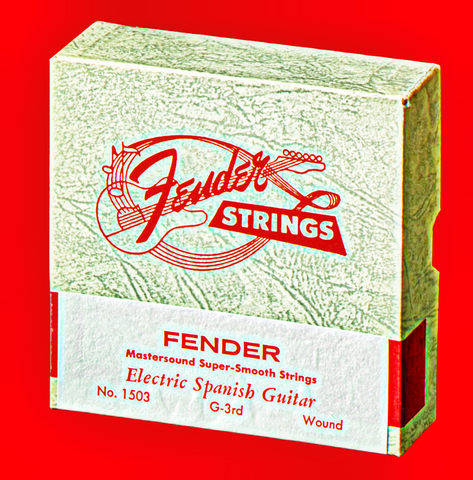
Redefining Your Riffs: How Electric Guitar Strings Shape Your Sound