Sing Along with Ease: How to Get Lyrics on Spotify for Every Track!

What’s more magical than singing along with your favourite song, letting the words out in sync with the rhythm, and feeling the raw emotion behind every lyric? Imagine the joy when you can do this with virtually any song in your playlist. Welcome to the world of Spotify, a leading music streaming platform that has revolutionized how we listen to music. And one key feature that has significantly enhanced the Spotify listening experience? That’s right, learning how to get lyrics on Spotify.
- Unlock the emotional power of music with Spotify’s lyrics feature, boosting engagement and shares.
- Enhance your lyrical experience by adding your own lyrics to Spotify using Musixmatch or Genius integration on major streaming platforms.
- View & share favourite song lyrics from mobile/desktop apps, but be aware of regional restrictions that may apply.
Unlocking the Power of Lyrics on Spotify

Music, at its essence, communicates emotion. This is where lyrics serve a significant role in our music experience. They allow us to understand the story, the emotion, and the message behind the melody. Spotify knows this all too well, which is why they have integrated a lyrics feature that allows listeners to view lyrics while they enjoy their favourite tracks.
With Spotify lyrics accessible, artists can connect with their listeners on a much deeper level. The lyrics allow listeners to understand the ideas and feelings behind the music, fostering a stronger bond with the artist. Furthermore, evidence suggests that lyrics on Spotify boost engagement and shares, contributing to a superior listening experience.
The Emotional Connection
Music uniquely stirs emotions and facilitates a bond between artists and listeners. Lyrics add a whole new dimension to this emotional connection. They provide insight into the artist’s thoughts and feelings, allowing listeners to relate on a deeper level. Lyric delivery plays a significant role in enhancing this connection.
Spotify enhances this emotional connection with its ‘Behind the Lyrics’ feature. This feature provides an explanation of the meaning behind certain song lyrics or information on the production of the song, giving listeners a deeper understanding of the song’s message. This fosters a stronger bond between the artist and their audience, making the music more meaningful and impactful.
Boosting Engagement and Shares
Adding lyrics to Spotify tracks has several benefits:
- It deepens the emotional connection between artists and listeners
- It boosts audience engagement
- When listeners understand the lyrics, they are more likely to engage with the music
- They may play the song repeatedly, add it to their playlist, or share it on social media
Spotify also enables users to interact with their favourite tracks by singing along, courtesy of the Karaoke feature. The ability to sing along with the lyrics can increase session lengths and engagement, potentially leading to a song’s virality.
Adding Your Own Lyrics to Spotify: A Step-by-Step Guide

Enjoying and engaging with lyrics on Spotify is one aspect, but what if you’re an artist desiring to append your own lyrics to your Spotify tracks? The process may appear challenging, but rest assured, we’re here to assist. We’re here to guide you through the process using a platform called Musixmatch, which integrates with Spotify to deliver lyrics.
Musixmatch, a music catalogue platform, offers a complimentary service that includes:
- Smooth incorporation of lyrics into Spotify tracks
- Improved integration with music distributor companies
- The ability to add lyrics to Instagram
- A link with Amazon Music and Amazon Echo to enhance music search capabilities
Getting Started with Musixmatch
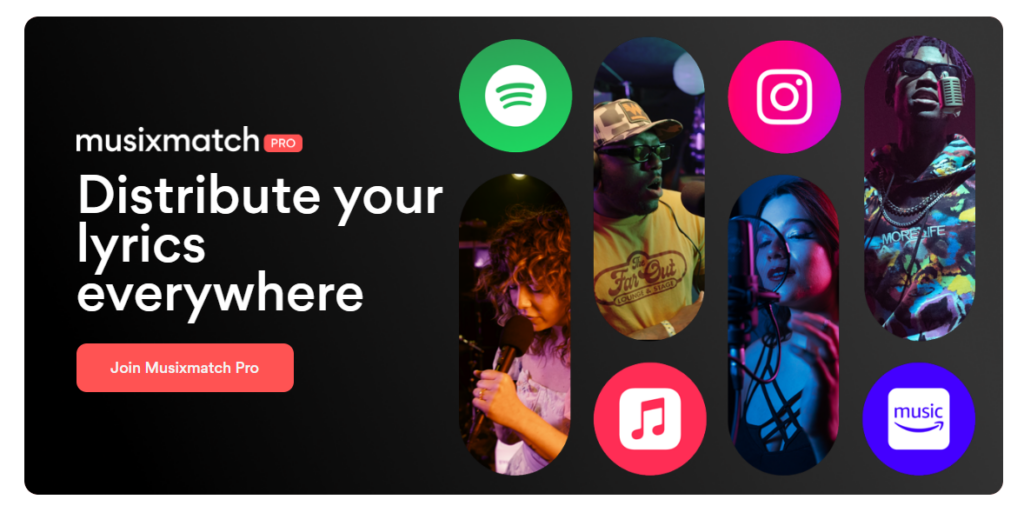
To start with Musixmatch, creating an account is the initial step. Once your account is created, you’ll need to get verified as an artist. Verification is essential as it grants you access to special features and improves your credibility on the platform.
With a Musixmatch account that has been verified, you can commence appending lyrics to your Spotify tracks. The process is quite straightforward. You simply need to transcribe your lyrics, adhere to the text guidelines for the correct formatting, and save your changes. It’s important to note that synced lyrics can take up to 24 hours to appear on Spotify.
Uploading and Formatting Your Lyrics
Uploading and formatting your lyrics properly on Musixmatch is crucial for sync lyrics with your music on Spotify. You’ll need to transcribe your lyrics, and then use the ‘Sync’ tab to select the correct timing for each line of lyrics while listening to the track.
Musixmatch offers explicit guidelines for the layout of lyrics in their music lyric catalogue. For instance, you should type the words as they are heard in the song, and ensure that the lyrics are formatted following the song’s structure and broken into lines accordingly.
Making Your Lyrics Accessible on Major Streaming Platforms
Though having your lyrics on Spotify is beneficial, Musixmatch offers more. It allows you to make your lyrics accessible not only on Spotify but also on other major streaming platforms like Apple Music and Instagram, thus increasing your reach.
This accessibility across multiple platforms is a considerable advantage for artists aiming to elevate their visibility. To make your lyrics accessible on these platforms, you’ll need to create a Musixmatch profile and get verified. Once verified, you can upload and sync your lyrics to these platforms.
Enhancing Your Lyrics Experience with Genius
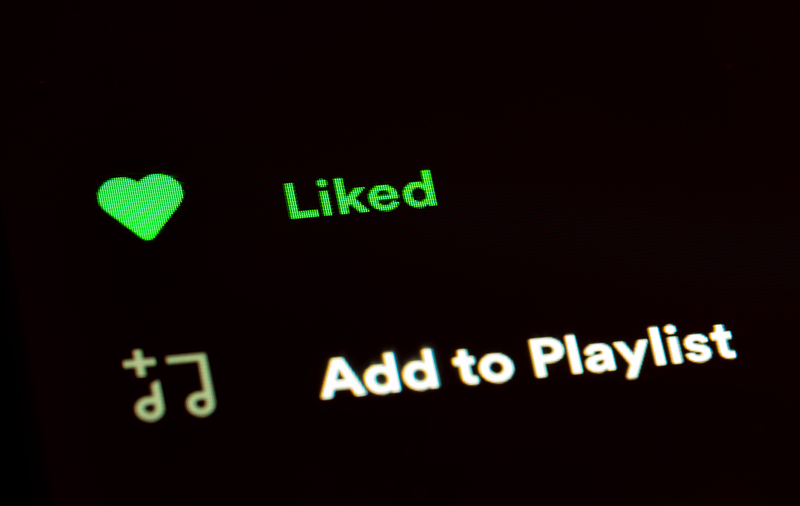
Although Musixmatch is an exceptional platform for adding lyrics to Spotify, Genius is another contender that can enrich your lyrics experience. Genius is another widely-used platform for displaying lyrics on streaming services like Spotify. It acts as an extensive repository of lyrics for numerous artists, as well as providing annotations and interpretations of the lyrics.
Genius collaborates with Spotify to present contextual data and explanations for lyrics. However, to have your Genius lyrics on Spotify, you’ll need to demonstrate “significant traction” with the track. This means gaining substantial attention and engagement on the platform.
How Genius Works with Spotify
Genius extends beyond merely being a platform for exhibiting lyrics. It provides an additional layer of context to the lyrics, offering explanations and interpretations that can enrich the listener’s experience.
To be eligible for having Genius lyrics on Spotify, you must create and verify an account with Genius, complete lyrics should be uploaded, and a minimum of 200,000 Spotify streams should be achieved for the song under consideration. Achieving significant traction is an essential factor in determining whether your lyrics are eligible for Genius integration on Spotify.
Becoming a Verified Artist on Genius
Similar to Musixmatch, Genius also provides a verification procedure for artists. Once your account is created, you can complete a form on their website for verification.
Becoming a verified artist on Genius offers a variety of advantages, including:
- Improved credibility
- Heightened visibility
- Access to special features
- Music promotion
Plus, the verification process on Genius is typically completed within 1-2 days, meaning you can start adding your lyrics in no time.
Troubleshooting Lyrics Issues on Spotify
As is common with any technology, you may stumble upon a few glitches while attempting to view or synchronize lyrics on Spotify. But don’t panic – many of these issues can be easily resolved. The problems can range from not seeing lyrics for a particular song to having syncing issues with the lyrics.
So, whether you’re an artist aiming to append your lyrics to Spotify or a user attempting to sing along with your favourite track, we have some troubleshooting advice to help you overcome these issues. Let’s dive into some common problems and their solutions.
Why Aren’t My Lyrics Showing?
If you’re trying to view lyrics for a song on Spotify and nothing shows up, there could be a few possible reasons:
- The song might not have lyrics added to the Musixmatch database
- There could be regional restrictions
- There might be technical issues like an outdated app or insufficient storage space.
In such cases, you can try updating the app, freeing up some storage space, or simply logging out and logging back in. If these steps don’t solve the issue, the lyrics might not be available for that particular song on Musixmatch, and there’s not much you can do about it.
Resolving Syncing Issues
Synchronization problems with lyrics on Spotify can be quite irksome, particularly when you’re attempting to sing along with your beloved track. But don’t worry, there are a few things you can try to resolve these issues.
You can try the following steps to resolve the issue:
- Log out of your account and then log back in. This can help force a sync between your device and your account.
- If that doesn’t work, try uninstalling and reinstalling the Spotify app.
- If all else fails, it might be a good idea to contact Spotify customer support for assistance.
How to View and Share Lyrics on Spotify

Having discussed how to append lyrics and troubleshoot potential issues, let’s address how to view and disseminate lyrics on Spotify. Whether you’re using the mobile or desktop app, Spotify makes it easy to view and share lyrics, allowing you to spread the love for your favourite tracks.
Whether you want to sing along with your favourite song or share a poignant lyric with your friends, a Spotify account, one of the major streaming providers, has got you covered. Let’s look at how to do both.
Viewing Lyrics on Mobile and Desktop Apps
On the Spotify desktop app, you can view lyrics by simply clicking on the “Lyrics” button situated next to the play/pause button. But what if you’re on the go and want to view lyrics on your mobile device? No problem. Here’s how:
- Launch the Spotify app on your mobile device.
- Play the desired song.
- Tap the ‘Now Playing’ bar at the bottom of the screen.
- Scroll down to view the lyrics.
However, bear in mind that the accessibility of lyrics can hinge on various factors, including licensing agreements, artist preferences, and regional restrictions. So, if you’re unable to view lyrics for a particular song, it could be due to one of these factors.
Sharing Your Favourite Lyrics
Disseminating your favourite lyrics on Spotify can serve as a wonderful medium to convey your fondness for a song or bond with friends who share your musical preferences. Here’s how you can share lyrics on Spotify:
- Open the Spotify app on your device.
- Locate and play the song whose lyrics you wish to share.
- Tap the music player at the bottom of the screen.
- Select the ‘Share’ button at the bottom of the lyrics screen.
- Pick the lyrics you would like to share.
- Select the social media platform for sharing.
You can share the lyrics as images or as a direct link. Sharing lyrics as images can be more engaging and visually appealing. However, sharing lyrics through a direct link can be a more straightforward and no-frills way to share your favourite lyrics.
Summary
In conclusion, lyrics play a significant role in enhancing the music experience on Spotify. Whether you’re an artist looking to connect with listeners on a deeper level or a music lover wanting to sing along with your favourite tracks, Spotify’s lyrics feature is a game-changer. With platforms like Musixmatch and Genius, adding and viewing lyrics on Spotify has never been easier. So, next time you hit play on your favourite track, don’t just listen – sing along, dive into the story behind the lyrics, and share the love for music with the world.
Frequently Asked Questions
Is it possible to add your own songs to Spotify?
You can add your own songs to Spotify by enabling local file support in Spotify’s settings and adding a folder. With a Spotify Premium account, you can also listen to the uploaded music on the mobile app. To make your songs available to others, you’ll need to go through a distribution service.
How do I import files into Spotify?
To upload local music files to Spotify, open the Spotify desktop app and go to Your Library. Select Create Playlist from the left-hand menu and give it a name. Toggle on Show Local Files and select folders or add a source under Show songs from. You can also use your mobile device by going to Settings > Music and enabling Show audio files from this device.
What makes a song a song?
A song is composed of both melody and lyrics, each protected by copyright. A song can consist of either just the melody or just the lyrics, both of which are still protected under copyright.
Why aren’t lyrics showing up for a song on Spotify?
Lyrics not appearing on Spotify could be due to a few reasons, such as Musixmatch not having the lyrics, regional restrictions, or technical issues like an outdated app or insufficient storage space.
How can I view lyrics on Spotify?
View lyrics on Spotify by clicking the “Lyrics” button on desktop or tapping the ‘Now Playing’ bar and scrolling down on the mobile app.
Want to master the art of songwriting? Learn how to generate ideas, structure lyrics, and bring your stories to life with Elevate’s expert-led songwriting courses.
From the blog

Rockstars in Training: The Best Kids’ Electric Guitars for 2024
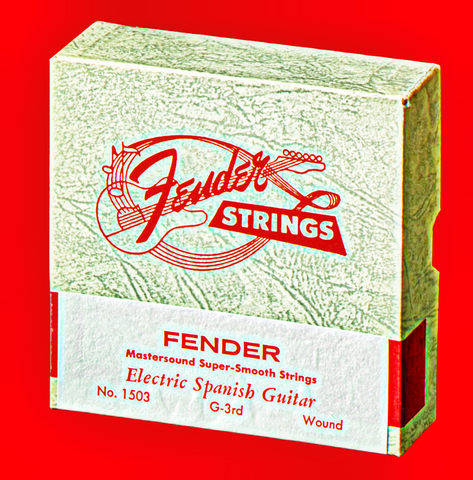
Redefining Your Riffs: How Electric Guitar Strings Shape Your Sound